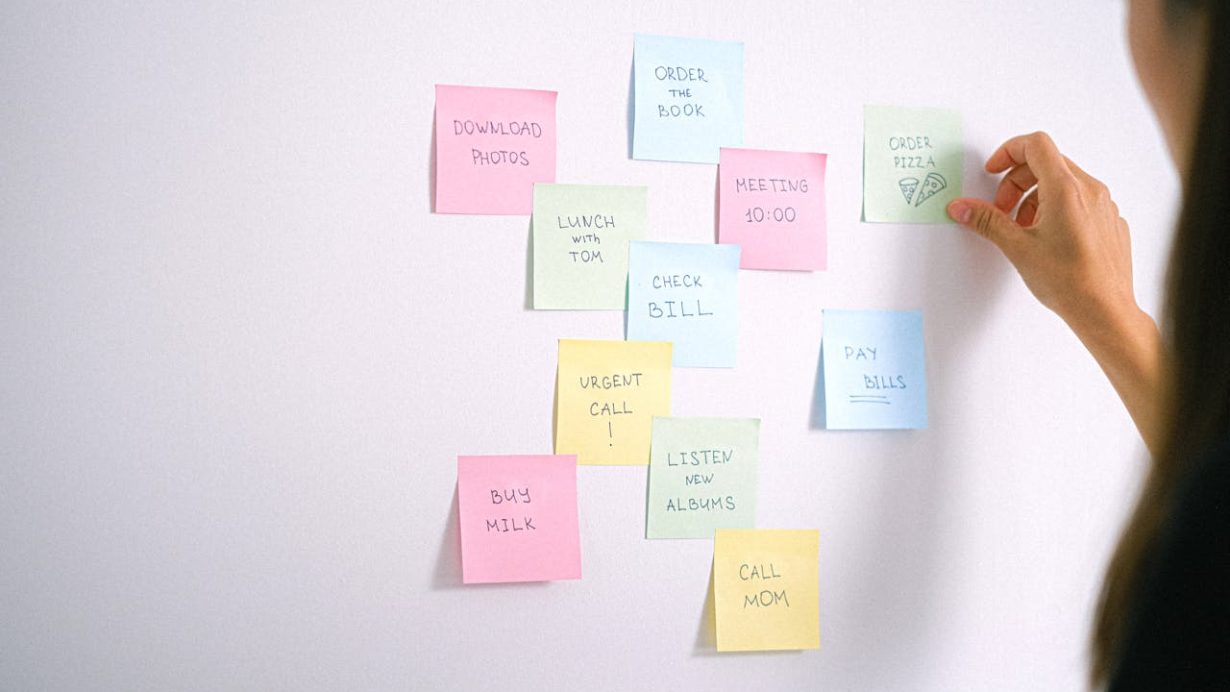Visual schedules are among the most effective supports for individuals on the autism spectrum. They bring order to unpredictable days, turning abstract concepts like “later” and “soon” into something concrete and reassuring.
Whether used at home, in school, or in therapy, visual schedules help people understand what to expect — and that sense of predictability can make all the difference.
Why Visual Schedules Work
For many autistic children and adults, spoken instructions disappear as soon as they are heard. Visuals, however, stay visible. A picture, icon, or written word remains fixed, allowing time to process and reducing the stress of remembering multiple steps.
Visual schedules communicate clearly and consistently. They help transition between tasks, prepare for changes, and provide structure when language or executive functioning challenges make verbal directions difficult to follow.
When used consistently, these tools promote independence. Instead of waiting for reminders or prompts, the person can refer to the schedule themselves, moving from one step to the next with confidence.
Types of Visual Schedules
There is no single way to build a visual schedule. The design should match the person’s age, comprehension level, and sensory preferences.
Picture Schedules
Picture schedules use drawings or photographs to represent daily activities — like eating breakfast, brushing teeth, or going to school. They are ideal for young children or anyone who responds better to images than to words.
Symbol or Icon Schedules
These use simple icons such as PECS (Picture Exchange Communication System) symbols or Boardmaker images. They work well for individuals who need clear, uncluttered visuals without distractions.
Written Schedules
Older children, teens, and adults may prefer text-based schedules or checklists. Some combine short words with small images to make transitions easier.
Digital Schedules
Tablets and smartphones can display visual schedules using specialized apps. Digital tools are helpful when routines change often — activities can be rearranged or updated instantly without printing new materials.
How to Create an Effective Visual Schedule
The goal is not just to show the order of events, but to make the day feel manageable. Here are key steps to consider:
1. Break Down the Day
Divide the day into clear parts: morning, afternoon, evening, or specific routines like “getting ready for school” or “bedtime.” Start small — perhaps with one routine — and expand once the person becomes familiar with the system.
2. Choose the Right Format
Some people prefer vertical charts with Velcro cards they can remove as tasks are completed. Others like horizontal strips, notebooks, or digital screens. Experiment to see what feels natural and easy to use.
3. Use Realistic Images
Whenever possible, use real photographs of the person performing the task or of familiar settings. This helps connect the visual cue to actual experience. If photos aren’t available, consistent illustrations work just as well.
4. Show Transitions
Include cues for transitions such as “break,” “wait,” or “all done.” These visuals help prepare for changes in activity, reducing anxiety when shifting from one environment to another.
5. Involve the Person
Let the individual participate in building or updating the schedule. Choosing pictures, stickers, or digital icons gives them ownership and makes the schedule feel personal rather than imposed.
6. Reinforce with Positive Feedback
Praise, encouragement, or small rewards can help build motivation. When the person completes a step independently, acknowledge their effort — this strengthens the connection between the visual cue and successful behavior.
Using Visual Schedules Across Settings
Visual supports can extend beyond home routines. Teachers use them in classrooms to organize lessons or group activities. Therapists use them to guide sessions. Even workplaces can apply similar structures to help adults navigate daily expectations.
At home, families might post a daily schedule on the refrigerator or near a workspace. Portable key-ring cards or foldable booklets can travel between settings, maintaining consistency wherever the person goes.
Handling Change and Flexibility
Routines sometimes change — appointments move, weather interrupts outdoor play, or plans shift unexpectedly. Visual schedules can help here, too.
Use a “change card” or a symbol that shows when something is different. For instance, a picture of an umbrella might replace a park trip if it rains. This visual warning prepares the person emotionally and prevents distress caused by sudden surprises.
Over time, visual schedules can also teach flexibility. Start by introducing small, planned changes so that adaptability becomes a learned skill rather than a source of anxiety.
Building Independence Through Visual Structure
The ultimate goal of visual schedules is not dependence on visuals, but empowerment through them. As individuals become familiar with routines, they often internalize the sequence — eventually needing fewer cues.
Schedules help turn routines into habits and habits into confidence. By externalizing time and structure, visual systems give people the freedom to focus on what truly matters: learning, creativity, and connection.
Final Thoughts
Visual schedules are more than tools — they are bridges between the world’s expectations and an autistic person’s need for clarity. Through simple pictures or symbols, they create order, reduce stress, and open doors to independence.
Every family or caregiver can start small, adjusting as they go. What matters most is consistency, respect for individual preferences, and celebrating every success — one picture at a time.
Photo by Anna Shvets: https://www.pexels.com/photo/sticky-notes-with-to-do-list-on-the-white-wall-4586902/